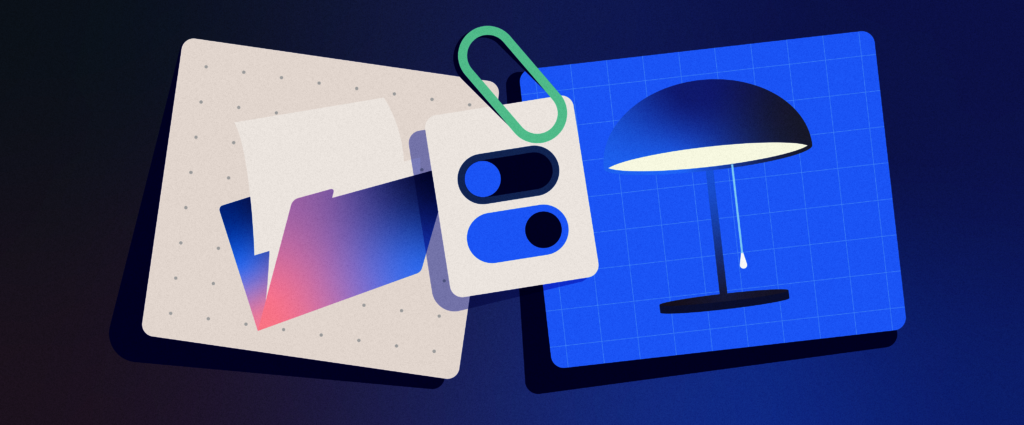How to Play ‘The Album Cover Game’
- Generate Your Band Name
Start by visiting a random Wikipedia article. The title of this article becomes the name of your fictional band. (You can simply click [here] or go to Wikipedia and select “Random Article” from the left-hand navigation menu.)
- Create Your Album Title
Next, head over to the [Random Quotations] page. Click the “New Random Quotations” button at the bottom of the page. The title of your album will be the last 2–5 words of the final quote in the list.
- Find Your Album Art
To complete the look, visit a set of [random Flickr photos]. The third photo on the page is your album cover image—no matter what it is!
- Design Your Masterpiece
Now that you have your band name, album title, and artwork, it’s time to put them all together. Using design software like Photoshop, Illustrator, or even MS Paint, combine the elements to create a cohesive album cover. Typography, layout, and any additional artistic flair are entirely up to you!
- Share
Once finished, everyone presents their creations. The results are always wildly different, often hilarious, and occasionally so good that you wish the album were real!